| |
| Sale |
 |
|
| |
Single Sale
- Customer Support Representatives of individual L1-Resellers can fill out the Membership Signup form to add a new order
- Once the Order has been place, the L1-Reseller Admin needs to Release that order and generate invoice for that order. Orders can be released one-by-one or as a batch
|
|
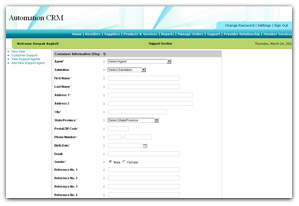 |
Single Sale |
 |
|
| |
|
|
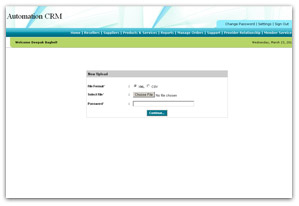 |
Bulk Sale |
 |
|
|
Bulk Sale
- Upload New Orders, Cancellations, Deactivation, Reactivation, Accessory Orders and Correction files
- CSV and XML formats supported
- Pre-Defined file formats and file naming convention
- Can process large files (100s of MB)
- Each record in the file will be validated first
- Only validated records can enter the system
- Records which failed validation will be returned as Exceptions (in CSV or XML format)
- Invoices for L1-Resellers will be generated instantly for New Orders, Accessory Orders and Reactivations
- For New Orders, Membership Numbers will be assigned to the members only after the Master Reseller clears the invoice
|
|
|
|
|
|
